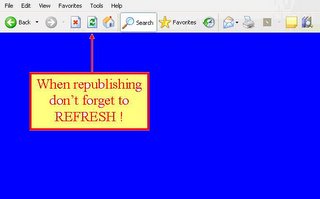We thought that we should share with you some of the most useful links that we have explored and used on our E-Learning and Digital Storytelling Journey and hope that you have as much fun on your journey as we have had on ours .....
be warned this exploration can be addictive.
 EdNa www.edna.edu.au
EdNa www.edna.edu.auEdNA Online is a service that aims to support and promote the benefits of the Internet for learning, education and training in Australia. It is organised around Australian curriculum, its tools are free to Australian educators, and it is funded by the bodies responsible for education provision in Australia - all Australian governments.
What’s new in E-learning technologies?
Click here
POD casts, digital storytelling, Blogs, photostories, community spaces, voice applications, searches, virtual classrooms, assessment, open source and other tools, toolboxes and whiteboards
Technologies for E Learninghttp://flexiblelearning.net.au/community/TechnologiesforLearning/index.htm125 links for Elearning including a beginners guide to video blogs, how to play streaming media, how to choose an Mp3 player and much more…..
Teaching, training and learning
http://flexiblelearning.net.au/community/TeachingTrainingLearners/index.htmEasy as ABC ……. This article briefly discusses a blended approach to language and literacy learning using technology and introduces a product called Microsoft Photo Story.
Cool Tools – What is E-Learning?
http://www.cooltools.net.au/frameset.htmThis site has been developed to encourage new and experienced users of flexible learning to explore a range of e-learning tools, resources and ideas.
Best of Australian Flexible Learning Communityhttp://flexiblelearning.net.au/community/This archive of resources is drawn from member contributions, collaborations and other content developed in the Australian Flexible Learning Community between the years 2001 - 2004.
Cool Tools Introductionhttp://www.cooltools.net.au/index.htmThe tools, resources and ideas showcased here have been used in a wide-range of VET practice including ACE/Community, VET in Schools, industry training, and private and public registered training organisations (RTOs).
Flexways http://flexways.flexiblelearning.net.au/default.aspFlexways is a web-based professional development planning resource for people and teams working in Vocational Education and Training. It helps VET staff to identify and develop their skills for a flexible learning environment. With Flexways you can create, save, print and edit a customised professional development plan.
Designing E-Learninghttp://www.flexiblelearning.net.au/designing/This site shows the many ways you can use e-learning to engage learners, provide flexibility and improve quality in vocational education and training (VET). It can be used as an individual guide, or as a resource for professional development and training sessions.
Blogger http://www.blogger.com/startBlogger is a subsidiary of Google. It is free to register and setup your own blog. Interesting to browse other peoples blogs.
Adding pictures to your BLOGGhttp://www.hello.com/index.phphttp://www.hello.com/how_bloggerbot_works.phpGoogles guide to blog pageshttp://www.google.com/press/guides/blogger_overview.pdfMark Coffman’s Windows photostory 3
http://www.windowsphotostory.com/This is a guide to creating photostories – all the information you need to know!
Putting Photo Story 3 Stories on DVDClick here
This guide will use Sonic's My DVD Studio Deluxe to create DVD’s of your photostories
Resources for Digital Storytelling in Educationhttp://www.techteachers.com/digstory/resources.htmInteresting site with plenty of links to digital storytelling resources
Atomic Learninghttp://www.atomiclearning.com/photo_story_3This has a list of visual tutorials for using photo story 3. Some are free, some require a subscription
Frappr! Digital Storytellers Maphttp://www.frappr.com/digitalstorytellersCreating a world wide digital storytelling map – Put yourselves on the map.